This is a presentation and how to run a node of the crypto project Massa from the russian community by Letskynode.
SecorD0 (github.com)
What is Letskynode
They are a educational and informational channel about nodes, testnets and terms of reference with more the 12k members on telegram , Telegram: Contact @letskynode.
Information about the Massa project by Letskynode
Description
⠀Current blockchains that scale to high transaction throughput are centralized or insecure. A new architecture called Blockclique has been developed for Massa, which scales transaction throughput to 10,000 transactions per second without sacrificing decentralization and security. This architecture is based on the sharding of transactions in a multithreaded block graph.
- Massa combines transaction segmentation and a multi-threaded block graph architecture that supports parallel blocks with compatible transactions;
- Massa extends Nakamoto’s consensus rule to the case of parallel blocks, providing secure and decentralized consensus using Proof-of-Stake;
- Blockclique’s architecture can process thousands of transactions per second on par with traditional financial systems.
Question & Answer
Where does the name “Massa” come from?
⠀The name has several origins:

- Marseille is the city where the founders of the project met and studied.
- From the phrase “Mass adoption” (“Mass adoption”) is the goal of this decentralized currency.
What is the difference between Massa and other projects, such as Solana?
⠀Modern blockchain projects, in fact, have abandoned decentralization in order to achieve high performance.
⠀We pursue the following goals:
- Create a decentralized network;
- Achieve a speed of 10’000 transactions per second;
- Reduce the hardware requirements of nodes to the level of an average desktop computer (up to 8 CPUs, 16 GB RAM and 1 TB HDD), so that a large number of people can participate in the life of the network.
⠀As for Solana , this is an interesting project, but it has several problems:
- High hardware requirements of nodes;
- The team and the founders of the project have a large part of the tokens concentrated, which is why the Nakamoto coefficient (calculates how many objects need to be possessed for a successful attack on important elements of the network) is about 20, which is quite bad.
What funds have invested in your project?
⠀At the stage of private sale, the project collected 5.8M$ from 100 small funds and individuals, more in the article. In addition, the project received two grants from the French government totaling about 400 thousand dollars.
⠀Before the launch of the main network, a single public sale is planned.
What types of rewards are provided?
⠀In addition to awarding node holders, we plan to reward active members of the community, as well as launch an ambassador program.
⠀At any stage, rewards in the main network will be distributed in proportion to the amount of points earned for each episode.
Phase
⠀At this stage, the following phases are known:
- July 2021 – Early September 2021 – The testnet is just starting up and is in its early phase
- September 2021 – Q2 2022 – Paid TestNet
- q2 2022 – launch of the main network
Awards on Testnet
⠀As usual, there is no exact information. The system will be further developed, including to reward each participant for their contribution on merit.
⠀The most important points are:
- The testnet will be divided into “episodes” about a month long. In this case, you will be given 3 days to update the node before the new period (you need to make a backup copy of the wallet.dat and node_privkey.key files). In each episode, you will need to re-request test tokens, buy ROLL’s. This is done in order to make it easier to track the achievements of all participants for each period;
- There is no need to own more than 1 ROLL (the original article provides a formula for calculating awards). Accordingly, it makes no sense to recruit a large number of ROLLs in the hope of a larger reward;
- There will be additional points for decentralization (there are few other nodes in the geographical location of the IP server) and for opening ports (as described in the guide) – more detailed information and formula is in the article;
- In order to avoid multi-accounts when receiving rewards (after entering the main network), kyc will be a prerequisite. The system of passage is still unknown, it is worth preparing for the passage through the video;
- Rewards will be covered by a westing system to avoid huge sales.
Server Requirements
⠀Recommendations from the team (VPS/VDS/DS):
4 CPU, 8 GB RAM, 100 GB SSD, Ubuntu 20.04
What is installed?
The project consists of several applications:
- Node — creates blocks, is launched by a service file for uninterrupted operation;
- Client – allows you to interact with the wallet and the network using various commands. It is started if necessary while the node is running.
Launching a Node on Massa by letskynode
⠀Each subsection is a separate type of installation, you need to choose one of them.
1. Linux (manual)
For beginners
1. Preparation
sudo apt update && sudo apt upgrade -y
⠀Install the required packages
sudo apt install wget jq git build-essential pkg-config libssl-dev -y
⠀Download and unzip binary files
massa_version=`wget -qO- https://api.github.com/repos/massalabs/massa/releases/latest | jq -r ".tag_name"`; \
wget -qO $HOME/massa.tar.gz "https://github.com/massalabs/massa/releases/download/${massa_version}/massa_${massa_version}_release_linux.tar.gz"; \
tar -xvf $HOME/massa.tar.gz; \
rm -rf $HOME/massa.tar.gzchmod +x $HOME/massa/massa-node/massa-node $HOME/massa/massa-client/massa-client
⠀Add commands to the system as variables:
. <(wget -qO- https://raw.githubusercontent.com/SecorD0/Massa/main/insert_variables.sh)
printf "[Unit] Description=Massa Node After=network-online.target [Service] User=$USER WorkingDirectory=$HOME/massa/massa-node ExecStart=$HOME/massa/target/release/massa-node Restart=on-failure RestartSec=3 LimitNOFILE=65535 [Install] WantedBy=multi-user.target" > /etc/systemd/system/massad.service
sudo systemctl daemon-reload sudo systemctl enable massad sudo systemctl restart massad
massa_client

⠀Generate a new wallet (use inside the client)
wallet_generate_private_key

⠀Check the address of the created wallet (use inside the client)
wallet_info

⠀Exit the client command (use inside the client)
exit
4. Replenishment of the wallet
⠀Join discord server, pass verification and go to the channel #⌠💸⌡testnet-faucet
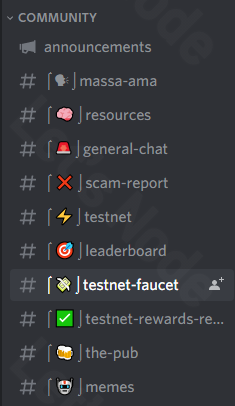
⠀Send to it the address of the wallet, which is found in the withdrawal of the command
massa_wallet_info
⠀Usually tokens arrive quickly, in rare cases within 15 minutes. If for some reason they are not counted, you need to write to one of the channels: #general, #testnet or administrators in private messages.
⠀You can check the receipt of tokens with the command
massa_wallet_info

⠀Or in a web wallet using a private key

⠀You can receive tokens every 24 hours. The project team says that it is enough to get 100 tokens (1 ROLL) to be counted as a participant in the test network. Balances will be reset each phase at the end of the month.
⠀If the tokens were mistakenly requested to the wrong address, then the error can be corrected in #general channels, #testnet or through private messages with administrators.
⠀If a zero balance is displayed when calling the command, but there are tokens in the web wallet using a private key, then you need to restart the node with the commandmassa_wallet_info
sudo systemctl restart massad
⠀To participate in the test network, you must buy at least 1 ROLL and stock it. Exchange rate: 1 ROLL = 100 MAS.
⠀Buy ROLL’s for the entire balance
massa_buy_rolls -mb
⠀Buy a certain number of ROLLs (you must enter the number)
massa_buy_rolls
⠀It is necessary to wait 0.5-10 minutes and check whether the purchased ROLL’s by the team appear
massa_wallet_info

⠀Next, you need to enable the possibility of staking for the wallet by the command
massa_cli_client -a node_add_staking_private_keys
⠀After registering the steaking key, you need to wait about 1 hour and 40 minutes until ROLL becomes active.
⠀After that, after a while, tokens will begin to accumulate for staking – for each processed block, 1 MAS is given.

⠀The possibility of staking for the wallet is included once – with the subsequent receipt of tokens and their exchange for ROLL’s, it is not necessary to re-enable.
⠀Information about the node can be viewed by the team
massa_node_info

2.Linux (automatic)
⠀Run the script and wait for the installation to finish
. <(wget -qO- https://raw.githubusercontent.com/SecorD0/Massa/main/multi_tool.sh)
⠀After the message about the successful installation appears, start by replenishing the wallet in the manual installation.
Windows
⠀Most of the audience will install the node on Linux, so a detailed guide is not given. The official guide is here.
Backup
⠀Each phase (month) it will be necessary to restore the wallet to a new version of the network, therefore, in order to avoid losing rewards, you need to make a backup copy of the files, saving them on your PC (commands display paths)
echo $HOME/massa/massa-node/config/node_privkey.key echo $HOME/massa/massa-client/wallet.dat
⠀If you used a script to perform an unattended installation or upgrade, a backup copy of these files is located in the path
echo $HOME/massa_backup/
Opening Ports
⠀The team mentioned that additional rewards will be given for opening ports. To do this, you need to open ports 31244 and 31245 and configure the config.
Automatic
. <(wget -qO- https://raw.githubusercontent.com/SecorD0/Massa/main/multi_tool.sh) -op
⠀Go to the “Check” item.
Manual
sudo systemctl stop massad
. <(wget -qO- https://raw.githubusercontent.com/SecorD0/utils/main/miscellaneous/ports_opening.sh) 31244 31245
⠀Check if the ports have opened
ss -tulpn | grep :3303

⠀If it does not output anything, then the ports are not open, you must repeat the opening again
⠀Write the external IP address to the config file
sudo tee <<EOF >/dev/null $HOME/massa/massa-node/config/config.toml[network]
routable_ip = “`wget -qO- eth0.me`” EOF
sudo systemctl restart massad
Check
⠀Check if the node has started
massa_log
⠀The command below shows if the ports are open. If not, then repeat the procedure in 20-40 minutes.
massa_node_info

Node registration
⠀To register in the rewards program you need:
1) Join the Discord server and pass verification by phone and/or captcha;
2) On the Discord server go to the chat #⌠✅⌡testnet-rewards-registration;
3) Write any message and wait until the bot writes in private messages (interaction with the bot only through them);
⠀If the bot does not respond immediately, you need to wait – most likely the bot is loaded.
4) Send the ip of the server to the bot and wait for a response. The IP can be found by the command:
wget -qO- eth0.me
⠀If you specify the IP incorrectly, you can change it by sending a new one.
Do not pay attention to any errors with the words Routability test failed for unknown reason
5) On the server, run the command and enter the Discord ID issued by the bot
massa_cli_client -a node_testnet_rewards_program_ownership_proof
⠀If the command for registration freezes and does not display anything, then you need to:
- Log out of the client
exit
- Restart node
sudo systemctl restart massad
- Iteration again
6) Send the output value to the bot

7) Make sure that everything is done correctly (there should be all 3 values) by sending it to the bot info

Renewal
Automatic
⠀Run the command and wait for the end
. <(wget -qO- https://raw.githubusercontent.com/SecorD0/Massa/main/multi_tool.sh)
⠀A folder with a backup copy of the necessary files will be created, which you need to save to your PC, if the backup is not yet made (the command displays the path)
echo $HOME/massa_backup/
⠀Check version – must be TEST.7.0
massa_node_info
⠀Top up your wallet and take a ROLL
⠀Re-register in Discord bot
Manual
⠀Back up your files if not already done (commands display paths)
echo $HOME/massa/massa-node/config/node_privkey.key echo $HOME/massa/massa-client/wallet.dat
sudo systemctl stop massad
rm -rf $HOME/massa
⠀Go to the Node Recovery section
⠀Re-register in Discord bot
Node Recovery
⠀Having a backup copy in the form of previously saved files, you can restore the node. To do this, you need to:
- Start the node with commands from the paragraph “1. Preparation” and “2. Launch of the node” or wait for the end of the automatic installation;
- Files from the backup are placed in paths (commands display paths)
echo $HOME/massa/massa-node/config/node_privkey.key echo $HOME/massa/massa-client/wallet.dat
sudo systemctl restart massad
massa_wallet_info
Community Guides
Our team is not responsible for possible negative consequences, since it cannot guarantee the safety of using the presented tools










